Layout
 |
| Front cover - 768 x 1024px - Can remove all existing content from front cover |
 |
| Opening video/image - Auto plays on opening the Ibook - M4v |
 |
| Table of contents - Has all pages preset to the bottom of the page as navigation - Can remove everything except bottom page navigation. |
 |
| Glossary |
 |
| Page structure - Chapters with sections in them |
Widgets
 |
| Video has an option to play full screen only |
 |
| You can remove all titles, captions and backgrounds - If the title is removed linking to the object/widget does not work. |
 |
| Gallery with/without thumbnails |
 |
| M4v video - Can play within the IBook or full screen only |
 |
| Large selection of quiz type widgets - Multiple choice, image choice etc. |
 |
| 3D models can be moved by the user .dae files |
 |
| Large images can be placed with tags which zoom into the image and which the user can navigate around. |
 |
| Images with captions when clicked - Can contain images - IBooks v2 |
 |
| Scrolling text - Can contain images - IBooks v2 |
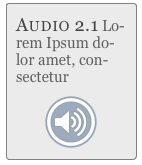 |
| Audio files - Button |
 |
| Audio files - scrubber bar |
 |
| Audio files - Click on image |
Limitations
No auto play
No page turns
After having a play around with IBooks author I have found that there are quite a few limitations, mostly because this is a new software. Due to this I will need to find ways in which to overcome these limitations. One main one is that PNG's with transparency cannot be used to frame widgets. Which was one of the things that i wanted to do.
When on ipad the widget comes to the front
 |
| Framed with transparent PNG |
 |

No comments:
Post a Comment