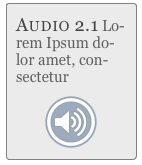|
http://tinyurl.com/buzp3nf
|
As the Ipad 3 has a retina display I could potentially make my IBook 2048x1536 at 264 ppi, using this size may/will potentially look a lot better on the retina ipad, however users using an Ipad 2/mini will have to download a larger file which will show no increase in quality. The size difference would almost be 4x the size as a non retina version (1024x768 132 dpi). This size increase is quite extortionate and as it will only benefit retina display users I am still wondering if i should go with the smaller (non retina) size as it will mean the IBook has a smaller file size and images with load quicker on all devices.
Using a test image I will see how file size, screen resolution image quality displays on the ipad 2&3.
 |
Left non retina (756kb) / Right retina (2150.4kb)
By enlarging the image we can already see the difference in quality between the two. |
 |
| Non retina |
 |
| Retina |
The file size of the retina version is 2.7x more.
 |
| I have placed each image into the Ibook then exported it to IBook's format. |
 |
We has the non retina image come in at (756kb (0.7mb)) and the retina image some in at (2150.4kb (2.1mb)) 2.7x increase.
If we look at both the exported book's the file size it very similar, I did not think that they would increase/decrease so much. The non retina version increase size where as the retina version decreased, this is telling me that there is a degree of compression during exporting to ibooks.
Out of interest I created a book with both images, File size was 1.8mbOut of interest I created a book with a blank page, File size was 928kb
non retina image + blank ibook = 1684kb (1.6mb) actual size: 1.2mb
retina image + blank ibook = 3078.4kb (3mb) actual size: 1.5mb
both images + blank book = 3834.4 (3.7mb) Actual size: 1.8mb
In conclusion both images have been compressed but the larger image has been compressed a lot more. I cant really see any correlation between the files apart from a 300kb increase.
For this experiment i think that the images have been compressed to 300kb (non retina) and as the retina image is larger it comes in at 600kb (2x larger)
When exported to my ipad 2 there is a very slight increase in the time it takes to load up the retina image compared to the non retina image. However without actually looking for the delay you would not realise. |
Exported Ibook:
Looking at the images simultaneous on both the Ipad 2 and Ipad 3.
I tested out this flower image on both the ipad 2 and 3. Looking at them side by side I could really tell that the IPad 3 had a much better screen: The contrast of the images was a lot more vibrant. However looking at the actual quality, I and others could not see a great deal of difference between the actual pixel quality of the images.
Therefore I have come to the decision to make my IBook PSD's at 1024x768 at 132 dpi, which is the ipad 2 resolution.
 |
| Ipad 2 |
 |
| Ipad3 |
Custom widgets.
I have looked up some custom widget apps that can be used within the ibook author app. IBooks will only accept html 5 widgets so no flash etc. I have found a website called Bookery which creates custom widgets outside of those used within the ibooks author app.
The site has a lot of useful and customisable widgets such as a youtube widget a time line widget and a 360° panorama widget. I also like the idea of an in built browser widget within the ibook. This means that the user would not be taken away from your Ibook if you wanted to link to an external page.
Another app is called hype. Hype is similar to flash although less advanced but uses HTML 5 animations instead meaning that it is fully useable within the IBook. With this app I could create a timeline feature, small interactive games/widgets.
 |
| http://tumult.com/hype/gallery/ |